
SocialSkinz removal instructions:
1. Go to the Start Menu. Select Control Panel → Add/Remove Programs.
If you are using Windows Vista or Windows 7, select Control Panel → Uninstall a Program.
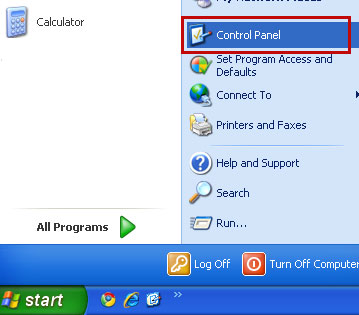
2. Search for SocialSkinz Toolbar in the list. Select the program and click Remove button.
If you are using Windows Vista/7, click Uninstall up near the top of that window.

3. Restart your computer. SocialSkinz should be gone. If it's still on your computer, please follow the removal instructions bellow to remove the remains.
Remove SocialSkinz Toolbar in Internet Explorer:
1. Open Internet Explorer. Go to Tools → Manage Add-ons.
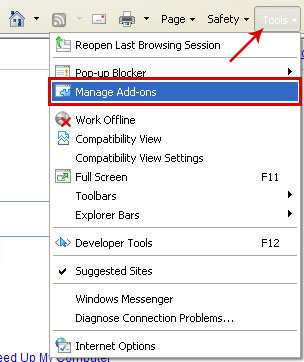
2. Select Toolbars and Extensions. Uninstall/disable everything related to SocialSkinz from the list: SocialSkinz, plugin, TBSB04741.

3. Go to Tools → Internet Options. Select General tab and click Use default button or enter your own website, e.g. gooog.com instead of start.explore.cm. Click OK to save the changes. And that's it.


Remove Facemoods Toolbar in Mozilla Firefox:
1. Open Mozilla Firefox. Go to Tools → Add-ons.
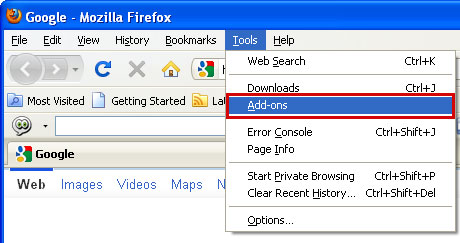
2. Select Extensions. Choose SocialSkinz and Plugin add-ons, click Disable button as shown in the image below. Then uninstall both add-ons.

3. Go to Tools → Options. Under the General tab reset the startup homepage. That's it.

Associated SocialSkinz files and registry values:
Files:
- C:\Program Files\SocialSkinz
- C:\Documents and Settings\[UserName]\Application Data\Toolbar4
- HKCU\SOFTWARE\{D76756D1-E961-406C-9353-55A0AB42DADC}
- HKCU\SOFTWARE\Bloinked
- HKCU\SOFTWARE\Microsoft\Internet Explorer\Toolbar\WebBrowser\{8E114B8E-C041-4063-A432-EBBF454E9057}
- HKCU\SOFTWARE\Microsoft\Windows\CurrentVersion\EXT\STATS\{8E114B8E-C041-4063-A432-EBBF454E9057}
- HKCU\SOFTWARE\Microsoft\Windows\CurrentVersion\EXT\STATS\{FCBCCB87-9224-4B8D-B117-F56D924BEB18}
- HKCU\SOFTWARE\TBSB04741
- HKLM\SOFTWARE\Classes\CLSID\{1C950DE5-D31E-42FB-AFB9-91B0161633D8}
- HKLM\SOFTWARE\Classes\CLSID\{3BDF4CE9-E81D-432B-A55E-9F0570CE811F}
- HKLM\SOFTWARE\Classes\CLSID\{57CADC46-58FF-4105-B733-5A9F3FC9783C}
- HKLM\SOFTWARE\Classes\CLSID\{8E114B8E-C041-4063-A432-EBBF454E9057}
- HKLM\SOFTWARE\Classes\CLSID\{9F34B17E-FF0D-4FAB-97C4-9713FEE79052}
- HKLM\SOFTWARE\Classes\CLSID\{A9A56B8E-2DEB-4ED3-BC92-1FA450BCE1A5}
- HKLM\SOFTWARE\Classes\CLSID\{AE338F6D-5A7C-4D1D-86E3-C618532079B5}
- HKLM\SOFTWARE\Classes\CLSID\{C339D489-FABC-41DD-B39D-276101667C70}
- HKLM\SOFTWARE\Classes\CLSID\{CA3EB689-8F09-4026-AA10-B9534C691CE0}
- HKLM\SOFTWARE\Classes\CLSID\{D433A9D0-8267-40CB-8AD5-24F22FA5373F}
- HKLM\SOFTWARE\Classes\CLSID\{D565B35E-B787-40FA-95E3-E3562F8FC1A0}
- HKLM\SOFTWARE\Classes\CLSID\{D89031C2-10DA-4C90-9A62-FCED012BC46B}
- HKLM\SOFTWARE\Classes\CLSID\{FCBCCB87-9224-4B8D-B117-F56D924BEB18}
- HKLM\SOFTWARE\Classes\Interface\{01221FCC-4BFB-461C-B08C-F6D2DF309921}
- HKLM\SOFTWARE\Classes\Interface\{0FA32667-9A8A-4E9C-902F-CA3323180003}
- HKLM\SOFTWARE\Classes\Interface\{2A42D13C-D427-4787-821B-CF6973855778}
- HKLM\SOFTWARE\Classes\Interface\{3D8478AA-7B88-48A9-8BCB-B85D594411EC}
- HKLM\SOFTWARE\Classes\Interface\{452AE416-9A97-44CA-93DA-D0F15C36254F}
- HKLM\SOFTWARE\Classes\Interface\{45CDA4F7-594C-49A0-AAD1-8224517FE979}
- HKLM\SOFTWARE\Classes\Interface\{4897BBA6-48D9-468C-8EFA-846275D7701B}
- HKLM\SOFTWARE\Classes\Interface\{4D8ED2B3-DC62-43EC-ABA3-5B74F046B1BE}
- HKLM\SOFTWARE\Classes\Interface\{6B458F62-592F-4B25-8967-E6A350A59328}
- HKLM\SOFTWARE\Classes\Interface\{81E852CC-1FD5-4004-8761-79A48B975E29}
- HKLM\SOFTWARE\Classes\Interface\{95B6A271-FEB4-4160-B0FF-44394C21C8DC}
- HKLM\SOFTWARE\Classes\Interface\{B2CA345D-ADB8-4F5D-AC64-4AB34322F659}
- HKLM\SOFTWARE\Classes\Interface\{B9F43021-60D4-42A6-A065-9BA37F38AC47}
- HKLM\SOFTWARE\Classes\Interface\{BF921DD3-732A-4A11-933B-A5EA49F2FD2C}
- HKLM\SOFTWARE\Classes\Interface\{D83B296A-2FA6-425B-8AE8-A1F33D99FBD6}
- HKLM\SOFTWARE\Classes\Interface\{E67D5BC7-7129-493E-9281-F47BDAFACE4F}
- HKLM\SOFTWARE\Classes\Interface\{FCC9CDD3-EFFF-11D1-A9F0-00A0244AC403}
- HKLM\SOFTWARE\Classes\TYPELIB\{4509D3CC-B642-4745-B030-645B79522C6D}
- HKLM\SOFTWARE\Classes\TYPELIB\{4509D3CC-B642-4745-B030-645B79522C6D}\1.0
- HKLM\SOFTWARE\Classes\TYPELIB\{B87F8B63-7274-43FD-87FA-09D3B7496148}
- HKLM\SOFTWARE\Classes\TYPELIB\{B87F8B63-7274-43FD-87FA-09D3B7496148}\1.0
- HKLM\SOFTWARE\Classes\TYPELIB\{C4BAE205-5E02-4E32-876E-F34B4E2D000C}
- HKLM\SOFTWARE\Classes\TYPELIB\{C4BAE205-5E02-4E32-876E-F34B4E2D000C}\1.0
- HKLM\SOFTWARE\Classes\TYPELIB\{EC4085F2-8DB3-45a6-AD0B-CA289F3C5D7E}
- HKLM\SOFTWARE\Classes\TYPELIB\{EC4085F2-8DB3-45a6-AD0B-CA289F3C5D7E}\1.0
- HKLM\SOFTWARE\Microsoft\Internet Explorer\Low Rights\ElevationPolicy\{628F3201-34D0-49C0-BB9A-82A26AEFB291}
- HKLM\SOFTWARE\Microsoft\Internet Explorer\Toolbar\{8E114B8E-C041-4063-A432-EBBF454E9057}
- HKLM\SOFTWARE\Microsoft\Windows\CurrentVersion\Explorer\Browser Helper Objects\{FCBCCB87-9224-4B8D-B117-F56D924BEB18}
- HKLM\SOFTWARE\Microsoft\Windows\CurrentVersion\Uninstall\SocialSkinz Toolbar
No comments:
Post a Comment